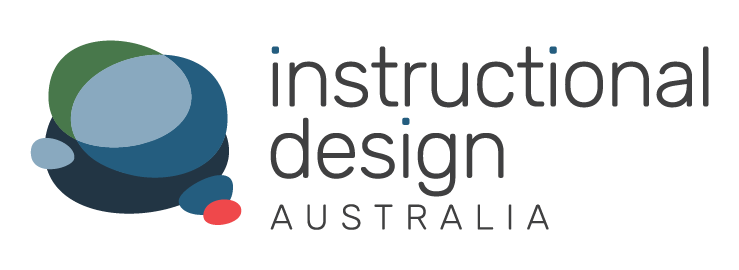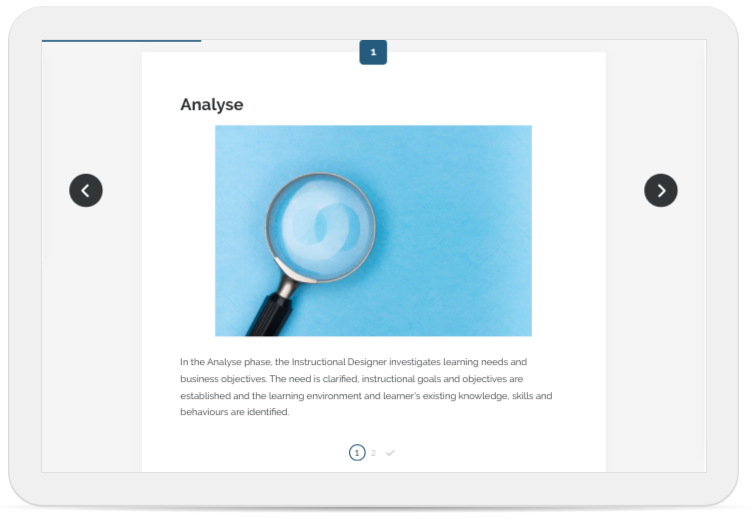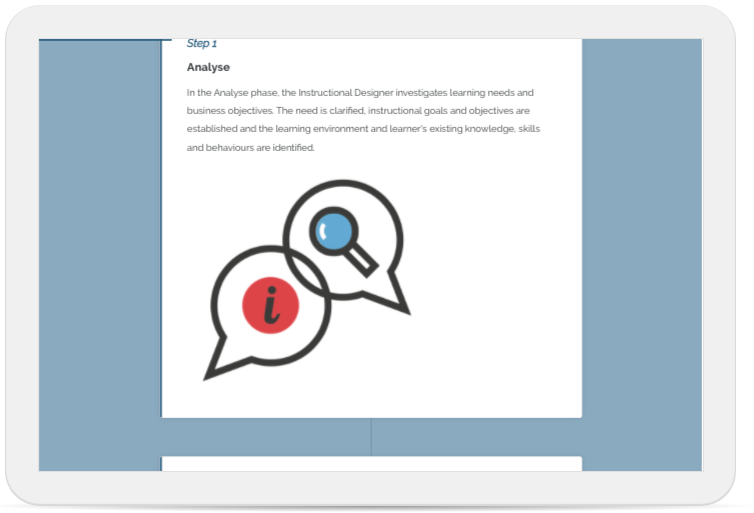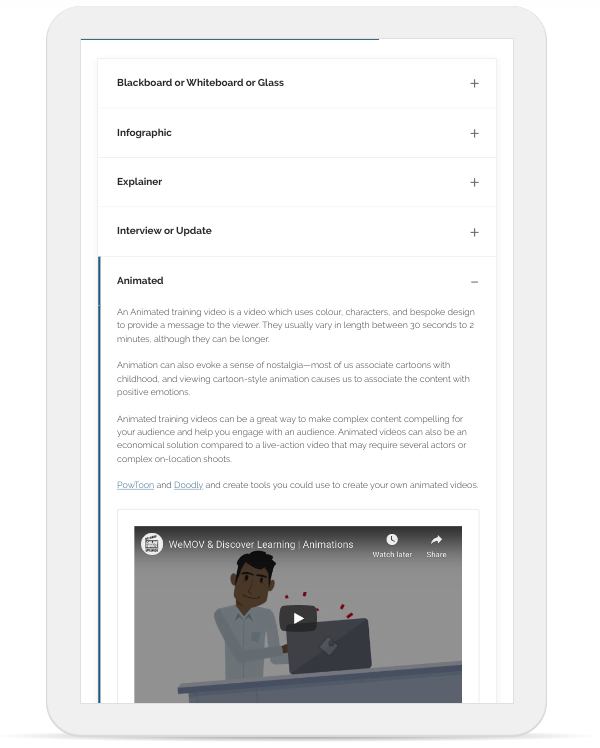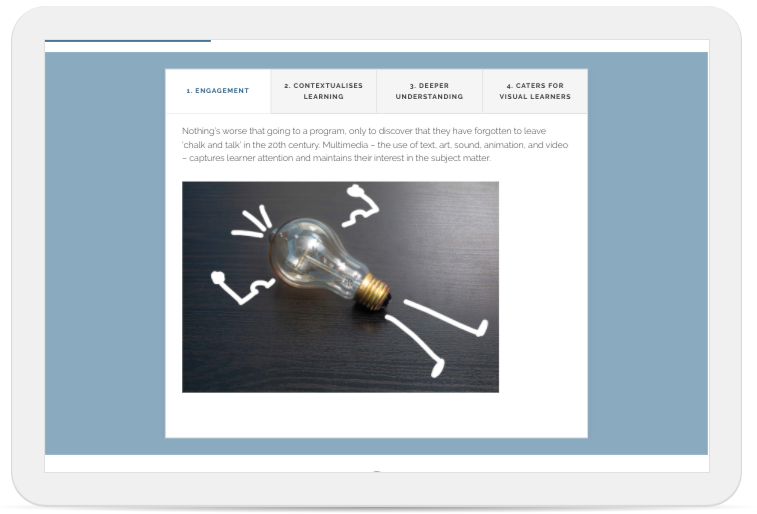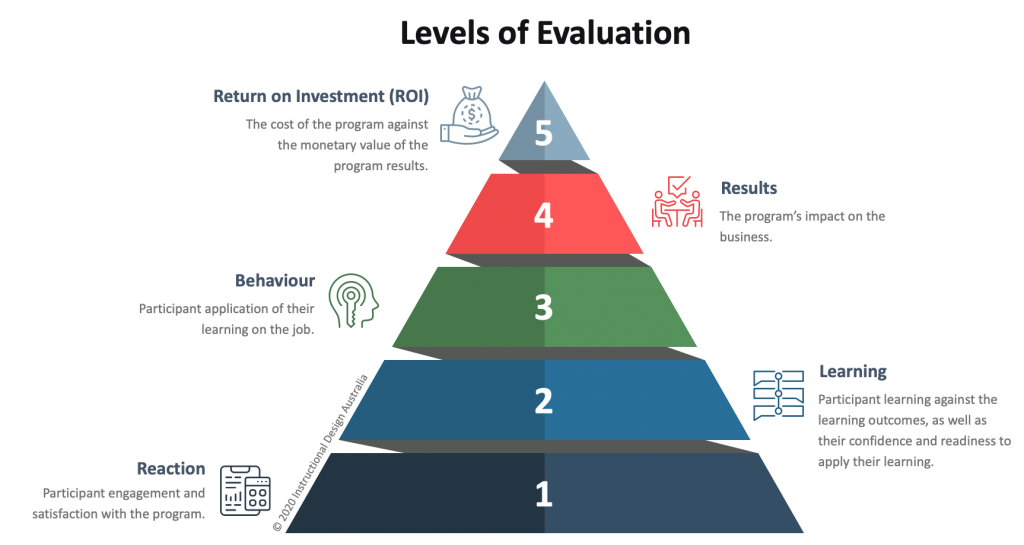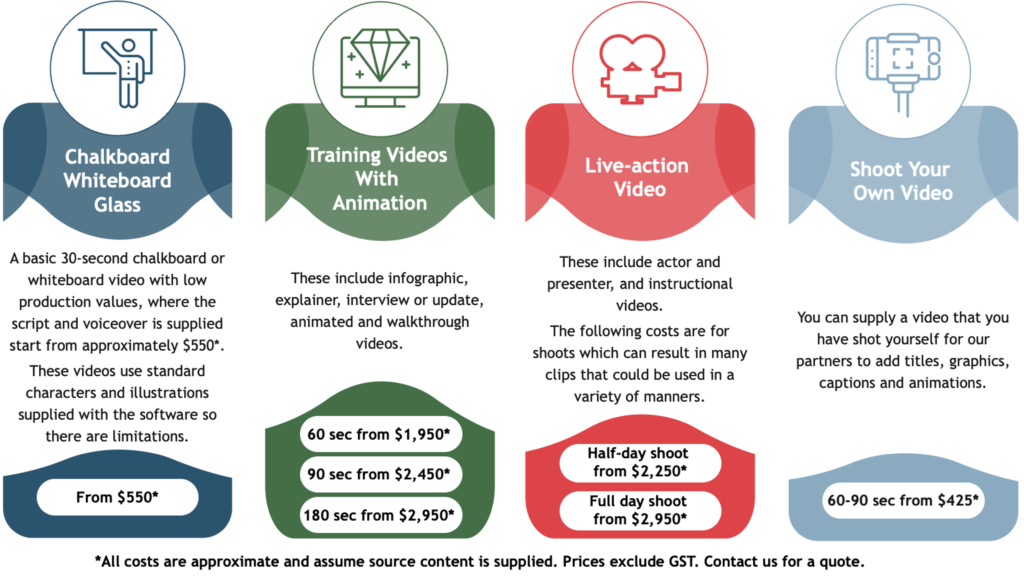eLearning Development
eLearning Development
We specialise in rapid eLearning development with a focus on visually engaging and interactive solutions.
Watch this short video to understand the look and feel of the eLearning we produce.
When developing eLearning solutions, our clients can choose from a range of standard or optional inclusions such as:
Level and type of interactivity
Multimedia options
Visual features
Quiz types
We can also offer fully accessible eLearning that complies with Web Content Accessibility Guidelines (WCAG) 2.0 requirements.
Standard inclusions
Modern look and feel
We use eLearning development tools that deliver content in an engaging way.
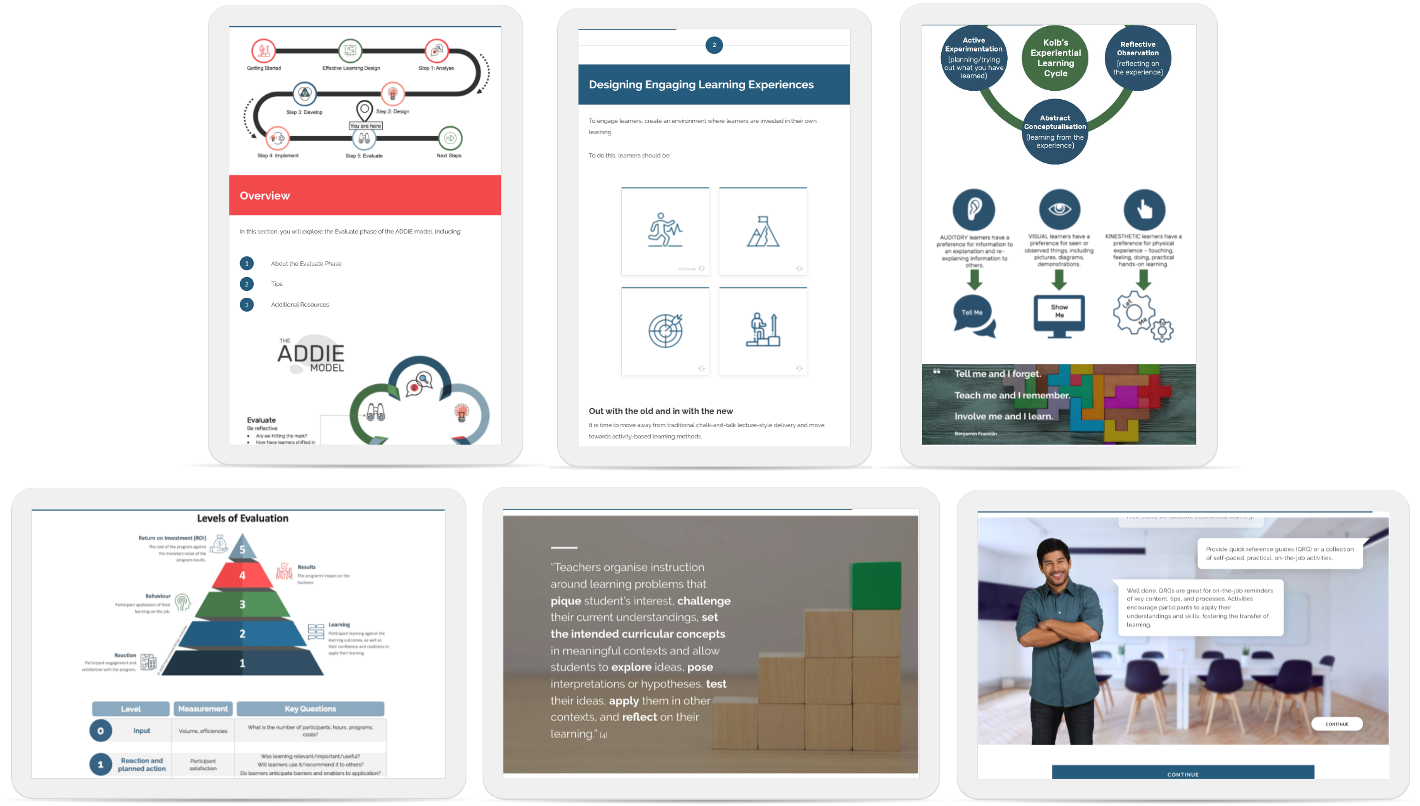
Easy navigation
Navigation options are intuitive and user-friendly.
Responsive to any device
eLearning adapts to display in the most effective way for the device it is being viewed on.
Interactive elements
We actively involve the participant by using a variety of interactive elements.
Labelled graphics
Informal knowledge checks
Learners are able to confirm their understanding through the use of information knowledge checks, such as:
Matching activities
Sorting activities
Interactive scenarios
Multiple choice or multiple response questions
Fill-in-the-blank questions
Formal quizzes and assessments
To feed data to the Learning Management System (LMS), we use formal quizzes and assessments, with the following parameter options:
Passing score
Require passing score to continue
Retries
Randomise question order
Shuffle answer choices
Reveal answers
Feedback for correct and incorrect answers
Standard multimedia
Standard inclusions allow for the client to provide the following multimedia:
Video
Audio
Images/graphics
Attachments
Links
Optional inclusions
Go next level by adding optional inclusions to your program!
Branching scenarios
Branching scenarios are non-linear and they can take the learner on an individualised journey depending on the choices they make.
They really allow the learner to grasp the cause-and-effect of their decisions, but in a risk-free environment. Branching scenarios are immersive and provide a real-to-life experience to test decision-making skills.
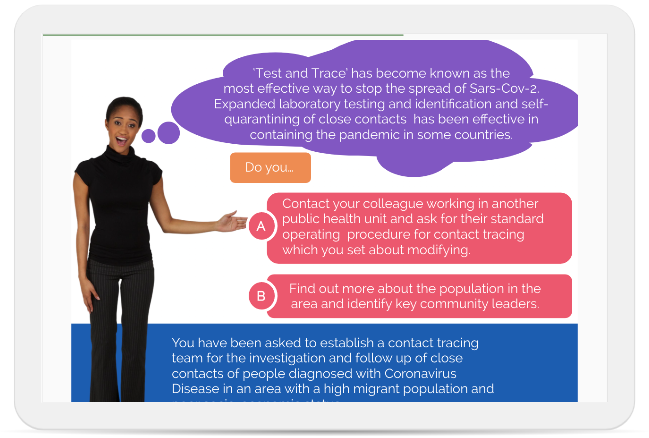
Infographics
Infographics are a great way to present data, information, or knowledge quickly and clearly. Infographics enhance the learner experience and suit a variety of learning styles.
Interactive or static infographics can be designed through our extensive range of templates, images, and icon library, or we can work with graphic designers and artists on custom solutions if required.
Interactive software simulations
We can create training videos to emulate a step by step process, generally consisting of three components:
1 – Demonstration of how to perform the process.
2 – The learner completes the process, with instructions and on-screen prompts.
3 – The learner completes the process, without instructions and on-screen prompts.
Embedding activities
Learning doesn’t finish when the eLearning is completed! Embedding activities increase the transfer of learning and help to embed the new skills, knowledge, or behaviours. Embedding activities may include:
Instructions to complete tasks or activities in the ‘real world’
Coaching sessions
Assignments
‘Push’ communications to reinforce key messages
Recommendations for further self-directed research or study
Group work
Projects
Videos and application of learning
Leader-led activities
Use of Quick Reference Guides or other job aids
Attendance at an Instructor-led program
Bespoke videos
Working with specialist partners, including We Make Online Videos (WeMOV), we can produce a wide range of training videos that enhance engagement, strengthen understanding of concepts, and increase knowledge retention. Videos may include:
Chalkboard, whiteboard, and glassboard ‘drawing’ animations
‘Shoot Your Own’ – where our partners ‘spice them up’ for you
Infographic videos
Explainers
Interviews and Company Updates
Full colour animations
Actors and presenters
Instructional videos
Software simulations and walkthroughs
Costs
eLearning development varies greatly in cost, development time, and level of complexity.
Specific factors that can influence cost include:
The amount and the quality of the source material provided by the client
How interactive the program needs to be
How many rounds of edits required and the volume of those edits
How long the eLearning takes to complete
The optional inclusions chosen
Standard inclusions price guide
Optional inclusions price guide
Try our eLearning programs
Want to understand what participants experience when they complete our eLearning? Try one of the below courses for free!
Managing Inappropriate Behaviours
Fundamentals of Business Finance Literacy
Online Learning – IDA Showcase
Employee Health and Well Being
These programs will adapt to mobile, tablets and computers. Once you have opened a course, you can test this out by pasting the URL into your preferred device.
Learn more about eLearning
Want to know more? Click the links to read some interesting articles about eLearning:
How-To: Design for Online Courses
The Learning Benefits of Video and Multimedia
Moving Training Online During COVID-19
Contact Details
Office
E: [email protected]
Ph: 1300 528 736
Michael Peart
E: [email protected]
Ph: 0434 075 231
Bianca Schimizzi
E: [email protected]
Ph: 0416 013 623